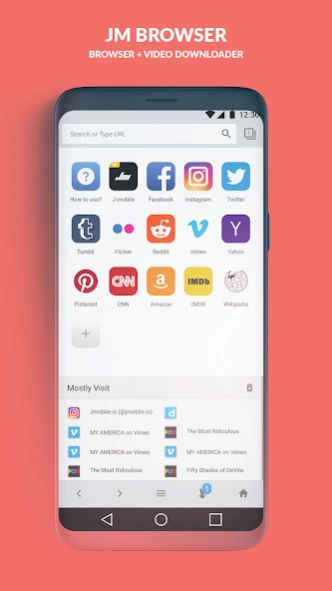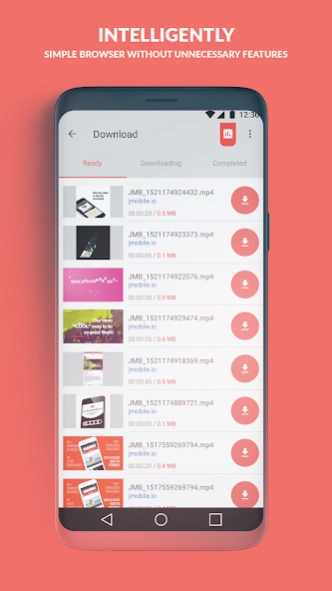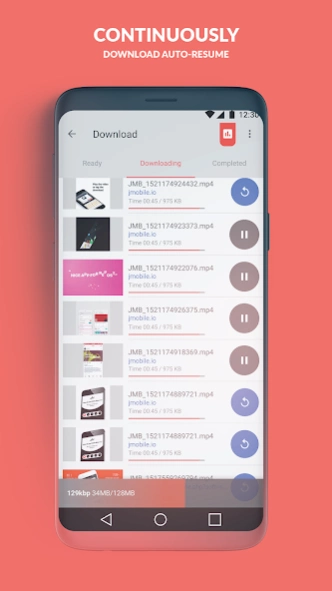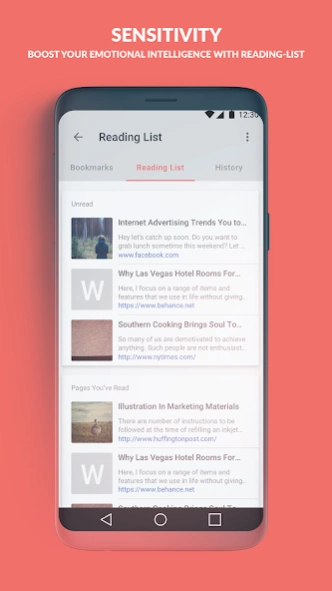JM Browser: Easy Downloader 1.3.3
Free Version
Publisher Description
JM Browser: Easy Downloader - Provides a smooth experience while surfing, downloading or watching videos
JM Browser allows you to download - from your favorite music videos to the hottest steaming videos - with fast speed and various features including a file manager, reading list, data usage management, ad-filtering, quick dial, and so on. Download best browser app now!
💎 Key Features 💎
✔ Download all videos that you’ve watched with a one touch.
✔ Save your cellular data and watch a downloaded video offline!
✔ Avoid downloading Ads with Ad-filtering feature.
🌏 Main Features 🌏
★ Simple video download
★ Fast Multi-download
★ Auto-Resume downloading
★ File management with JM Filemanager
★ Smart Ad filtering
★ Data usage management
★ Powerful Web Browsing Experience
★ Convenient Quick Dial
★ Reading list for any time, anywhere
★ Simple video download 🎥
You can download a video easily to create your best video collections. Just watch the video in the browser. It will automatically add to the video queue, and you just need to press “Download” button to save them. It is so easy!
★ Fast Multi-download 🏎️
Download many videos as you can to enjoy watching them. You can always change the settings to set the number of videos to download at once.
★ Auto-Resume downloading 🛎️
Oops, there was a problem with your download. What a terrible message is that!? Well, You don’t have to worry anything about that. The auto-resume feature allows you to download video continuously after it has been interrupted.
★ File management with JM Filemanager 📁
One and only browser app with file manager attachment! You can search, download, and manage all in one JM Browser app.
★ Smart Ad filtering ⏱️
Are you sick of downloading videos...with ADs? Time-filtering feature allows you to avoid downloading videos that are shorter than a certain amount of time to filter ads.
★ Data Usage Management 📱
Prevent to overuse your cellular data! Limiting usage of cellular data by changing settings to allow downloads only over Wi-Fi is something that everyone has. But the dashboard with specific details of data usage is something that JM Browser proudly provides just for you. You can check daily, weekly, and monthly data usage at a glance to see how much data you are using for downloading videos.
★ Powerful Web Browsing Experience 🔍
JM Browser’s lightweight browser is fast and simple with intuitive design. You can always access a bookmark and browsing history for comprehensive browsing experience. The way how watching a video connects to downloading is unbelievable!
★ Quick Dial 📌
Add websites that you often visit to the main page as the Quick dial to visit them immediately.
★ Reading list 📖
Create your own bookshelf! Save new articles, posts, short stories, and contents in the Reading list so you can always take them out and read whenever, wherever.
----------------------------------------------------------------------------------------------------------------
🚀 Please read! 🚀
✔ Youtube and copyrighted sites, illegal harmful and porn sites are not supported.
✔ Un-downloadable Online Video Content cannot be downloaded.
✔ We are not responsible for issues relating on downloading and distributing copyrighted videos.
For more information, please check our Help Center: http://help.jmobile.io/
Contact us at contact@jmobile.io
Join the Jmobile Facebook page: https://www.facebook.com/jmobile.io
Learn more on our website: http://jmobile.io
About JM Browser: Easy Downloader
JM Browser: Easy Downloader is a free app for Android published in the Telephony list of apps, part of Communications.
The company that develops JM Browser: Easy Downloader is Video and music apps. The latest version released by its developer is 1.3.3.
To install JM Browser: Easy Downloader on your Android device, just click the green Continue To App button above to start the installation process. The app is listed on our website since 2018-01-10 and was downloaded 1 times. We have already checked if the download link is safe, however for your own protection we recommend that you scan the downloaded app with your antivirus. Your antivirus may detect the JM Browser: Easy Downloader as malware as malware if the download link to io.jmobile.browser is broken.
How to install JM Browser: Easy Downloader on your Android device:
- Click on the Continue To App button on our website. This will redirect you to Google Play.
- Once the JM Browser: Easy Downloader is shown in the Google Play listing of your Android device, you can start its download and installation. Tap on the Install button located below the search bar and to the right of the app icon.
- A pop-up window with the permissions required by JM Browser: Easy Downloader will be shown. Click on Accept to continue the process.
- JM Browser: Easy Downloader will be downloaded onto your device, displaying a progress. Once the download completes, the installation will start and you'll get a notification after the installation is finished.